Authors of Oral Papers
We request you to prepare and upload a video of your presentation, comprised of a brief introduction with a webcam if desired, followed by voice-over slides for your presentation. This will be played back in a Zoom room during your presentation time slot at the MeMeA 2023 in-person conference in case of technical difficulties. You must be present at that time and date to participate in Q&A with the onsite attendees. Please note that the file must be a video file in MP4 format (more details below).
Instructions for recording your presentation with Zoom:
https://ieeetv.ieee.org/ieeetv-specials/recording-your-presentation-with-zoom
Guidelines for preparing your video:
Duration: 15 minutes max
File size: 750MB max
Video file format: mp4
Dimensions: Minimum height 720 pixels, aspect ratio: 16:9
Uploading your video instructions (Deadline: June 2)
- Visit the Speaker Submission Webform at the following URL: [This will be individually emailed to all virtual authors]
- Choose which author is the presenting author
- Fill out your Speaker Information
- Optional
- Upload a Speaker headshot photo
- Include a Speaker Biography in the available text field
- Upload your Presentation Data
- video in mp4 format (max of 750MB is allowed)
- Upload PDF of your presentation slides (Optional)
- Upload your pdf of your poster (Mandatory for Posters)
- Wait for your video to finish uploading into the system
- Submit the form by selecting the Submit button at the bottom of the screen
- A confirmation message will be presented upon successful submission and a confirmation will be emailed to you
- Be sure to retain this information in case you need to make future updates to your submission
Day of Zoom Instructions
Zoom Link: [This will be individually emailed to all virtual authors]
Your live Zoom session will feature the playback of the presentation videos. These presentations will be played directly from the hosts’ computer, speakers do not need to handle this. As a speaker, you will be added to a panelist role within the Zoom platform.
We ask that all speakers join their live session at least 15 minutes early to ensure the set-up is confirmed to your requirements and that there are no issues prior to the meeting beginning.
You can also reference the Zoom training videos to look further into any questions you may have as well.
Zoom Training Videos